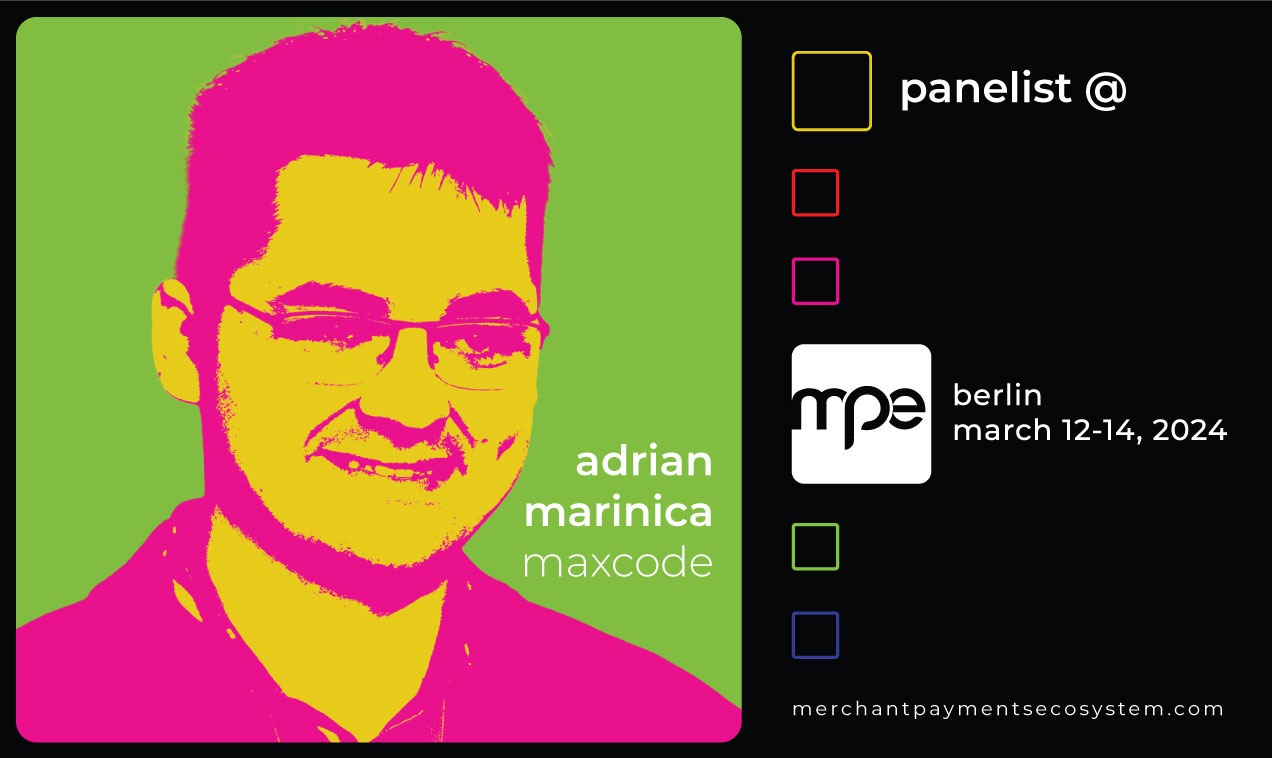Due to the rapid pace of digital service transformation, businesses and institutions have an increasing need for certainty regarding the identity of online customers and users.
iDIN is a service offered by banks which allows consumers to use their bank’s secure and reliable login methods to carry out the following actions on the websites of other organisations: identify, log in and confirm age. With iDIN, customers or consumers can authenticate their identity easily, and significantly reduce the number of accounts they use. As a result, there is less chance of forgetting passwords and they are assured of a secure login method. It also means that they do not have to provide their data repeatedly.
Organisations offer iDIN to their visitors to identify themselves using their bank, instead of using a user/password combination or DigiD. This facilitates secure onboarding and signing in. To do so, the organisation needs to interface with the routing service of their bank, which in turn allows it to send iDIN requests to a validation service. In this context, the two participants exchange messages.
For merchants, this saves time, manpower and paperwork and increases conversion rates. In short: increased efficiency in online identification, with a focus on user convenience, return on investment and the ever-stricter security and privacy requirements imposed by legislation.
Test your iDIN integration
Integrating iDIN as a merchant on your webshop can only bring benefits, yet before committing to it, as a web owner, you might want to know how it is going to work and what experience your customer will have. To help merchants, Maxcode has put to test its 15 years of working in software development for the financial and digital identity market. With years of experience on products based on the 4-corner model (such as iDEAL and Incassomachtigen) as well as on building test tools for these protocols (both from the acquirer and the issuer point of view), Maxcode has designed a tool that would give merchants the full end-to-end experience of an authentication flow using iDIN on their webshop.
The test tool simulates the iDIN process fully, on both the acquirer and the issuer side and consists of a set of scenarios allowing you to test your iDIN software integration. The protocol requires an exchange of several iDIN XML messages between your online organisation and the routing service offered by your bank. The Maxconnect tool enables you to test if messages are handled correctly and check if your site reacts as you expect it to.
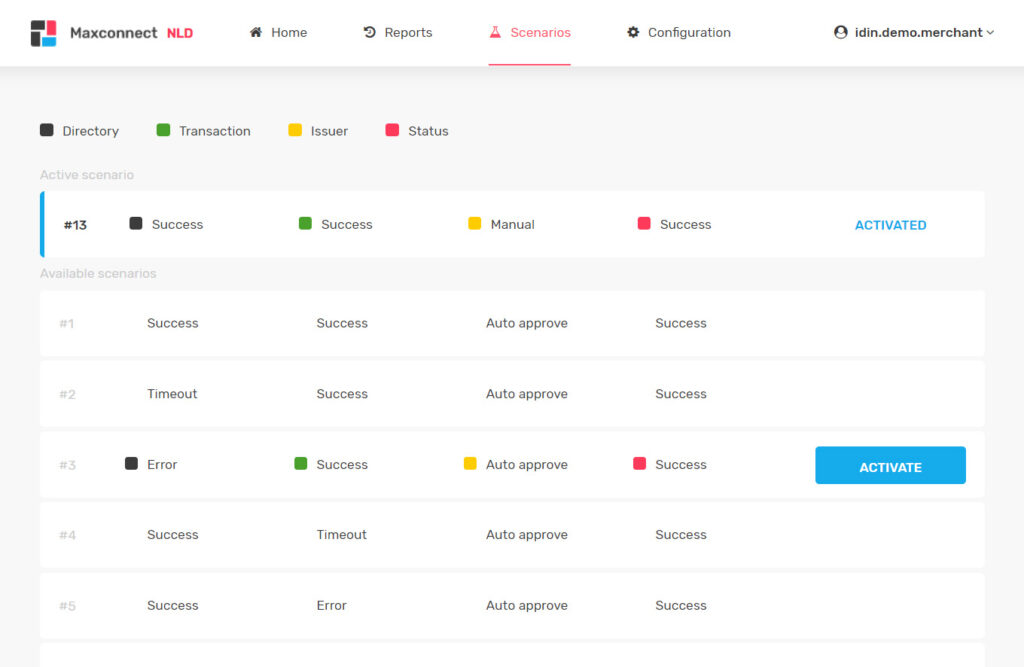
How does it work?
A merchant interested in testing the iDIN implementation can contact the Maxconnect team and they will set up an account for them. After creating the account, he will receive a confirmation e-mail with a URL to activate it and choose the password. From now on, he can start using the application.
The next step is to complete the required fields in the configuration page (from Merchant ID to Merchant URL) and start testing using the standard list of scenarios. The scenarios are grouped per Directory, Transaction, Issuer and Status, and you can select and activate an available scenario, with different states per group, from Success all throughout (the case of a happy flow) up to Timeout, Error or even an Expired or Cancelled transaction.
The great UI gives the extreme intuitiveness and usability of the application, while the list of scenarios allows merchants to test each of the messages exchanged with the routing. Based on the selected scenario, each merchant will receive a response linked to the case that is being tested and will be guided throughout the whole process.
To prove that the tests were passed, and the company meets the requirements of the protocol, the Reports page offers an overview of all the requests made and responses received, including the validation for each of them. The reports can be filtered by Directory, Transaction or Status, and each report has a time stamp as well as a result (Failed / Successful). If a merchant selects to view the report, he will also get a snippet of the Request XML and Response XML.
Login with your iDIN account
If the user already has an iDIN account, Maxconnect offers the opportunity to use it as a login alternative to the traditional username/password combination. In this case, by activating the ‘Login with iDIN’ option, one can configure the iDIN details in the Settings screen. Once this is done, login with iDIN credentials will be available at any time. The option can be switched on anytime and it can be deactivated upon choice. The purpose of logging in with iDIN is to better understand how the authentication protocol works and gain a clearer vision on the steps involved before starting to test the integration.
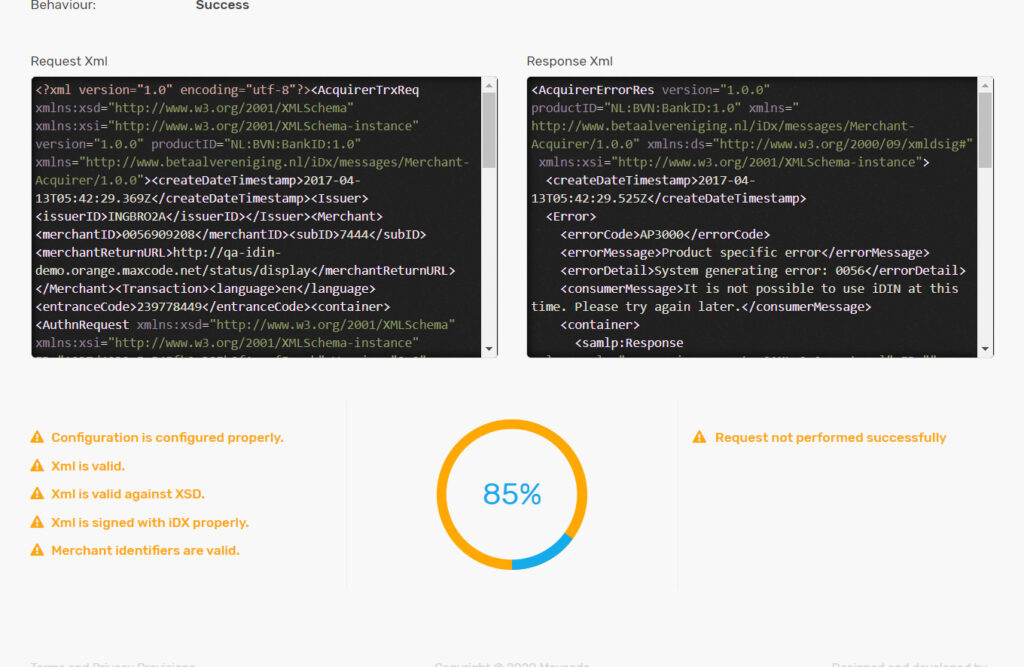
In a nutshell, with Maxconnect a merchant can get access to so many features, from a user-friendly test application built by skilled developers using cutting-edge technologies, to the possibility to test the iDIN XML messages exchanged between a merchant and the routing service using built-in scenarios. The merchant has full visibility of previous requests, including their validation, everything being easy to find with a filter by type and date.
Last but not least, the merchant will receive constant guidance in case the messages do not pass the validation, or in case he needs any help. After all, the whole reason this product was built was to help an industry perfect the implementation of a great protocol, and nobody can go at it alone. Thankfully, we have a wonderful team of experts ready to make the world a better place and help build more connections, with Maxconnect.